For some people who barely use the built-in calculator on their phones, it would come as a surprise that Apple even offers this type of functionality. To access it, make sure that you have the Portrait Orientation Lock turned off. Once you do, go to the Calculator app and turn your phone to the side and prepare to be amazed.
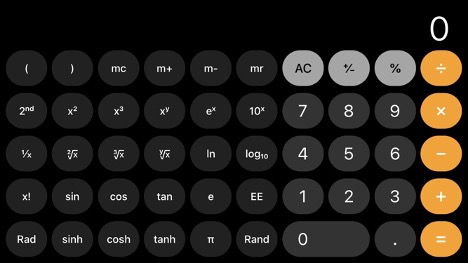
This functionality unlocks all sorts of features such as adding numbers to memory, parentheses, exponents and all of those trig functions that you learned in high school. This feature isn’t even new as it was introduced back in 2008 in the iOS 2.0 update.
If by chance that you deleted the app, you can even go to the App Store and search for the it. There’s actually a screenshot of the feature on the app page.
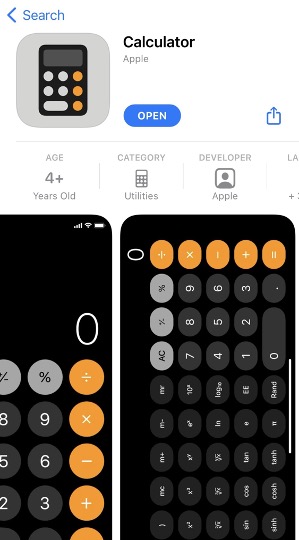
To be honest, most people would never have seen this as the app is already installed into every Apple phone. And it also would not be the first one you’d look for if you wanted a new type of calculator app, either. Even though Apple offers this functionality, it still offers much less than the other custom apps you find.
For example, the app doesn’t have a ticker tape feature which would have been useful if you wanted to see the operations you’ve done or keep track of which values you’ve already added. Parentheses is also very hard to access in the app.
The good news is, there are a ton of other apps out there that you can choose from that offer a more stable user experience. But if you want to keep it simple and do not necessarily require complex mathematical use, you can always settle for the app. It’s simple and user-friendly either way.
